Looking Forward to Casablanca [1 of n]
03 October 2012 - C
Table access using Casablanca
So, today I finally got around to try out the recently refreshed bits and added them to a test project by adding an include directory to the include directory in the installation directory. The same for the library directory and finally I added the casablanca110.lib to the libraries to be linked. Since I was using the azure sdk for c# before, I knew what I as looking for and found a cloud_table_client class in the azure::storage namespace. Since for testing purposes I was going to use the development storage, I created the storage credentials with the standard development storage keys. Note that these can be found by using local_storage::credentials(); and local_storage::table_storage_uri() but I figured, I’d better look at what the final code will be like. So this is what I started with:
storage_credentials local_creds(U("devstoreaccount1"), U("Eby8vdM02xNOcqFlqUwJPLlmEtlCDXJ1OUzFT50uSRZ6IFsuFq2UVErCz4I6tq/K1SZFPTOtr/KBHBeksoGMGw=="));
cloud_table_client ctc(http::uri(U("http://127.0.0.1:10002/devstoreaccount1/")), local_creds);Creating a table
Of course, the first thing I wanted to do, was to create a table (you wouldn’t guess what I’m playing with all the time from the name of the tables!). After some waiting for IntelliSense to build its database from the casablanca headers, I started looking at some constructors, and it became very obvious:
cloud_table ct(ctc, U("Signals"));
ct.create().get();Having looked at a bit of PPL (Parallel Patterns Library) code before, I knew it was a good idea to get the result, to assure it waits till the table was created. Eager to see results, I opened up the Server Explorer in Visual Studio and found my beloved Signals table:
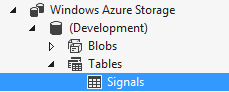
Inserting
Next, I wanted to fill the table with some data. Looking at the other methods in the cloud_table class I found a winner: insert_entity(const cloud_table_entity &). The .net SDK endorses a way of you deriving from TableServiceEntity, but I’m not to keen on deriving from a class just to fill some data, so I tried with cloud_table_entity directly. This is what I finally ended up with:
cloud_table_entity signal(U("Signals_Device"), U("21"));
ct.insert_entity(signal).get();“Well, well”, I thought. If it is that easy, I’ll do more:
std::vector<pplx::task<casablanca::string_t>> tasks;
for (int i = 21; i < 40; i++)
{
cloud_table_entity signal(U("Signals_Device"), boost::lexical_cast<std::wstring>(i));
tasks.push_back(ct.insert_entity(signal));
}
pplx::when_all(begin(tasks), end(tasks)).wait();Wowowow, quite a bit here: First I created a task vector to hold on to all insert tasks. then I start a look to create another 19 entities. For every iteration I create a new signal, with the same PartitionKey and a RowKey from the current i. Note that I threw in a little boost::lexical_cast to do the int to wstring conversion.
Every entity I create, I insert using the insert_entity method found on my cloud_table instance (ct) which returns a task, that I in turn add to my task vector. Finally, I wait using the when_all task combiner with a final wait. I know I’m not very asynchronous for now, but as that’s fine as I’m only exploring the library for now. Running the application (or VS2012 c++ unit test in my case) ran through just fine and I again viewed the table using table explorer:

Not bad either, but I wanted to get one more thing done before I got on my way home: setting a property.
Setting properties
This one was trickier than I though, since if you didn’t specify the type of the value you are setting, you get exactly what you wanted when passing in a string: a boolean property. Anyhow, here’s what I did on the entity before saving it (Note I cleared the storage emulator a few times, to not run into “entity already present” exceptions”):
signal.set(U("SomeProperty"), U("SomeValue"), cloud_table_entity::String);just make sure you remember that 3rd parameter, or you end up with boolean properties instead of strings. I have to say, my first few steps using casablanca have been comfy and very modern c++ like. I didn’t use a single pointer dereference and I guess that is a good thing.
I also did some querying, but I’ll cover that in another blog post, stay tuned (and native!).
